Help Desk Software: What To Look For and Must-Have Features

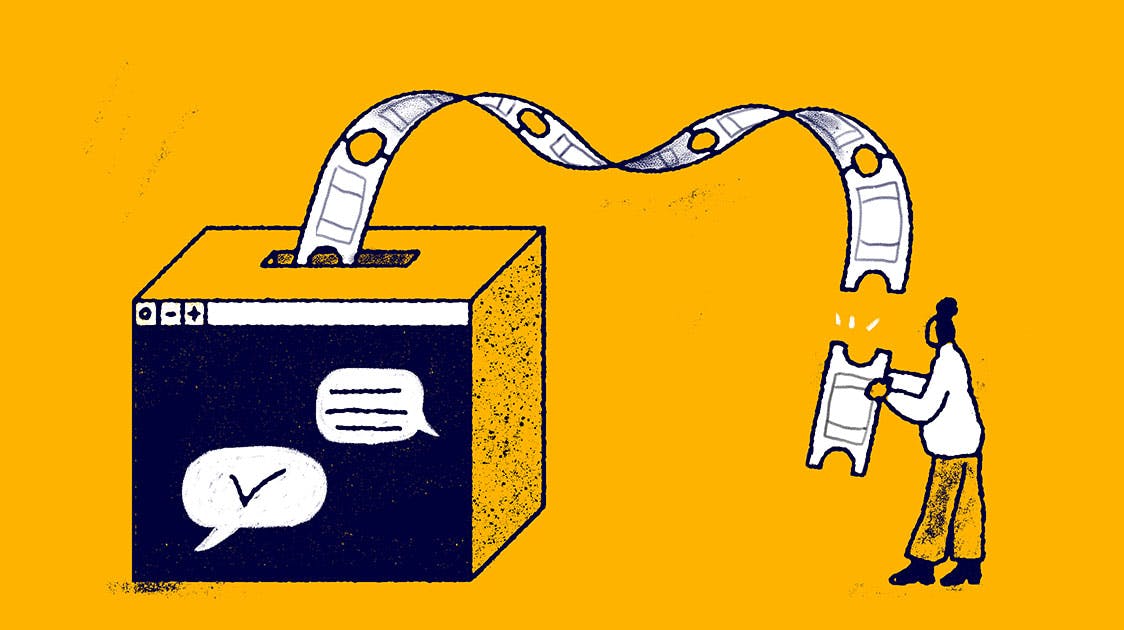
If your company is looking to switch from a shared mailbox to a help desk, the number of features available in help desk software can feel overwhelming. Do you need all of those tagging features? How much reporting is too much when you are just getting started?
Though it can feel like wading into a vast sea of options, there are a few ways you can simplify the process of evaluating help desk software.
The most valuable things for individual companies differ widely — no two companies are the same, after all. Let’s look at which features of help desk software will be most vital for you and your company and why.
What is help desk software?
Help desk software is a dedicated tool that your company can use to answer inquiries for your customers or prospects. While support and customer success teams typically use help desks, there are opportunities for other customer-facing groups, like product marketing or sales, to use a help desk as well.
Not only do the features of help desk software often include the ability for multiple users to write and receive emails from a single inbox, but it often has excellent reporting and automation functionality.
Why should companies invest in help desk software?
Investing in help desk software allows companies to differentiate themselves from their competitors and create better customer experiences. While it's meaningful to respond to customers, the features of help desk software enable companies to customize and make significant changes to how the customer journey unfolds.
Modern help desks can also help you become more adept at managing your inbox by prioritizing customers. You can prioritize by options like who has been waiting longest, who has the highest chance of converting to a paid account, or other settings.
No matter what types of prioritization or automation you decide on, investing in a help desk that offers better queue management features can help your customer support team be more effective.
What are the different types of help desk software?
Even though many help desk software will boast similar suites of features, there are a few different types to pick from. Depending on your business, the level of security, and the specific needs you have for your team, one kind of help desk software may suit you better than others.
Cloud-based help desk
Cloud-based help desks are one of the most common types. Built with a SaaS model, these help desks are hosted in the cloud and are entirely web-based.
Your team will log in using a web portal and individual usernames and logins. The help desk software's team is responsible for all the updates, maintenance and upkeep of the product, bug triage, and problem-solving.
On-premise help desk
An on-premise help desk is a self-hosted version of help desk software. This can be a good option for companies with high security needs, such as hospitals or banks. If you need to lock down your functionality and have ultimate control over what gets in or out, an on-premise help desk may be your best bet.
On-premise help desks also put the maintenance and updates in the buyer's hands rather than in the company itself. While the company will often release patches to customers or notify them of upcoming changes, the customers themselves are responsible for ensuring that the software is up to date and running effectively.
Open-source help desk
Open-source help desks usually have the outstanding feature of being entirely free. Because the software itself is pulled from an open-source codebase and then implemented by a company, it is also highly configurable.
If you have a strong internal development team, they can take an open-source help desk with basic functionality and fully build out the features or functions that your team needs. However, if you don’t think your team can perform regular updates and maintenance to a help desk, open-source software may not be the route to go.
Unlike on-premise help desks, there is no seller company to inform you if significant changes or patches are made to the product. Given that, you leave yourself a bit more at risk for outages or bugs with open-source help desks than you do with the other options.
Enterprise help desk
Enterprise help desks are typically used by larger companies due to the ample amount of functionality and connectivity they offer. While the features of help desk software are often reasonably similar across the board, enterprise help desks offer the best integrations, reporting, and AI functionality.
That said, just because there's more advanced functionality doesn't necessarily mean that it's what your team needs. The level of complexity with enterprise help desks can often be overwhelming or "too much" for smaller companies or teams just getting started.
Suppose there's more functionality than your team can readily use or the documentation around a product includes acronyms or phrases that you've never heard before. In that case, enterprise help desk software is probably more than you need at this point in your journey.
10 key features of help desk software to look for
Choosing help desk software can be overwhelming: Hundreds of tools and thousands of potential features exist to consider. It's easy to get caught up in the excitement of imagining how all of those features might help your team deliver ever-better support.
But the reality is that more features often lead to more complexity and overhead. In the end, it's usually better to find help desk software with the exact parts you need rather than every feature any support team in the world has ever needed.
The best way to determine exactly what features you need is to sit down with your support team and discuss it. Brainstorm a list of every possible feature you can imagine, then prioritize each into lists of must-haves and nice-to-haves.
Must-have features of help desk software include:
Features you can't live without, such as a shared inbox if you primarily provide email support.
Features that will make your team's work easier, such as an intuitive interface.
Features that will delight your customers, like easy-to-use customer surveys.
If you need a place to start, consider this list of 10 essential features of help desk software to help you narrow down your choices to those that might best fit your company’s needs.
1. A great customer experience
If you're going to deliver excellent support, you need a tool that enables you to do so.
Unfortunately, not all help desks are built to delight your customers. Many refer to customers as ticket numbers or force them to create separate logins for support portals to view your responses or make updates to their requests.
These systems may be fine from the support side of the table. However, if using them creates an experience that makes your customers feel uncared for — or creates additional work for them during an already frustrating time — it won't matter how great your support is.
2. An intuitive interface
Before committing to any help desk, it's essential to ensure it'll be easy for your team to use. A brand new tool always requires an adjustment — and transitioning the entire team isn't a simple decision — but some will serve your team better than others.
As you look at each option, consider the overall usability as well as the ways your team successfully works now:
Is the interface intuitive and simple to use?
Does the system load and make changes quickly?
Is it easy to find the options your team will use most?
Can you make workflow changes easily without contacting an administrator?
Before making a final decision on a new help desk, check out a demo or trial for your top few options. The ideal choice will remove as much friction as possible, leaving more energy for helping customers instead of fighting tools.
3. Security and compliance features
With all the private customer information stored in your help desk — along with an entire team of people accessing it — security is essential. Look for a tool with role-based permissions to limit access to specific areas to only those who need it.
For extra protection when logging in — in addition to encouraging strong passwords for every team member — a help desk with two-factor authentication will prevent unauthorized access.
Depending on the type of data you store and your geographic location, you may also need a help desk that is HIPAA compliant or one that complies with GDPR requirements.
4. Great customer support
While it's easy to imagine that any company selling help desk software would care very deeply about providing excellent customer support, that's unfortunately not always the case.
Before choosing a tool, send in a couple of support requests and see what types of responses you get and how long it takes to get a reply. If you're not able to do that, read some online reviews of the product; if a company provides poor support, customers often mention it in product reviews.
Some tool providers also offer different levels of support based on the plan you sign up for — or charge an extra fee for premium support — so be sure to dig into the details and factor any additional costs into your overall budget.
5. Scalability
If you expect your team, support volume, or company to grow in the next few years, it's also essential to consider the scalability of the help desk software you choose:
Does the tool offer features like workflows and API access that will help you automate repetitive tasks as support volume grows?
Does the plan you're considering offer these features, or will you need to upgrade to a higher-cost plan to get access to those features?
If you'll need to upgrade, do you anticipate that future costs will be higher than what your budget will support?
It's also important to review how the options you're considering price their tools. If they charge by individual user, it's easy to predict what adding a new support team member will add to your costs. But if they charge by the amount of support volume you receive, your costs can fluctuate wildly and unpredictably.
Switching to a new help desk takes a lot of time and effort, so doing a little upfront thinking about the future can save you from the headache of switching tools again in a year or two if you discover too late that your help desk won't scale with your needs.
6. Options for your preferred support channels
This one's probably obvious, but the help desk you choose should offer tools that enable your team to provide support on your preferred channels.
If you primarily provide email support, look for a tool with a shared inbox. If you mainly offer live chat, look for software with a live chat tool.
In addition to thinking about the types of support you offer now, it's also good to consider what kinds of support you should be offering — and what kinds of help you may want to provide in the future.
If you don't have one now, do you anticipate creating a knowledge base in the future? If so, look for a tool that offers a knowledge base in addition to email and/or chat support.
Do you expect more support requests over social media as your company grows? If so, look for a tool that either has a social support feature or offers integrations that allow you to provide efficient social media support.
7. Third-party integrations
Many help desks integrate with other third-party tools to expand the number of features available to your team. If your favorite help desk doesn't offer one specific feature you need, it's worth looking to see if there's an integration available that can provide that functionality.
It's also worth checking to see if the tools you're considering offer integrations for third-party tools you know you'll need, such as your billing system or your CRM.
While it might be possible for a developer at your company to create custom integrations for your help desk, it's a lot simpler to get up and running if the software you choose integrates with other tools you need right out of the box.
8. Collaboration features
Whether your support team is two people or 200, your help desk must enable successful collaboration between them all. After all, a conversation with a customer may span multiple shifts or days or may need input from several different specialists on your team.
Look for a tool that will keep everyone on the same page and prevent any customer conversations from getting lost in the queue with collaboration features like:
Collision detection to ensure team members can see when other people are viewing and responding to conversations, preventing duplicate replies.
Notes and @mentions to make it easy for team members to communicate about issues privately, solve problems, and keep each other in the know.
Saved replies to enable team members to get a jump start on answering customer questions by using high-quality, pre-written responses created previously by other members of your team.
Features designed to foster teamwork and communication make it easy to bring the right team members into any conversation, keep everyone informed, and better serve your customers.
9. Reporting and metrics
Anyone trying to track the output and success of a support team knows metrics and reports are essential. Your new help desk software must make it possible to deeply understand the quality of your support.
The right tool will provide you with the metrics you need to determine things like your team's busiest hours, average first response times and resolution times, how many customers access your knowledge base articles, team members' CSAT ratings, and more. The best tools will also make these metrics easy to access and understand.
But help desks don't stop at simply collecting and tracking metrics. Next, you'll need those metrics turned into reports. Look for software that creates reports you can work with and share with those around you.
Check for reporting features like advanced filtering, the ability to save custom views for repeated use, and export options if you need to access your data outside of the software in a spreadsheet.
10. Migration options
It's not technically essential, but if you're moving from one help desk to another, migration options are very nice to have.
Some tools offer APIs to help you migrate all of your data from your old tool into the new one. Some may provide automated tools that do the work for you. Some may not offer migration themselves, but there may be specialized third-party providers you can use to migrate your data.
Options to help you migrate all of your old data to the new system will save you a lot of time after making the switch and reduce the likelihood of making an error along the way and losing data you'd like to keep.
Help desk tools to consider
When evaluating a help desk tool, you should consider a few things: price, reviews of other customers similar to your company, key features offered by the product, and the tool’s target audience.
If you haven't already taken the time to set a budget or identify the features that you are looking for, you should do so before diving into a deeper evaluation.
Once you've identified the critical components of a help desk, here is information to help you compare some of the top tools on the market:
Choosing the right help desk for your support team
The right help desk software will help your team with collaboration, efficiency, automation, prioritizing incoming interactions, analysis, and beyond. Be sure the one you choose allows for growth and will scale with your organization.
By carefully considering your options to find the best fit for your organization, you’ll set your team up for success and delight your customers every day.









