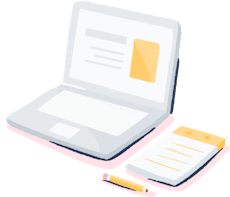Boost your reputation with better customer service
66% of media and telecomm customers switch brands due to poor customer service. Provide faster, better service that helps you grow your customer relationships with Help Scout.

Help Scout is trusted by leading media and telecommunications companies.






Nurture your reputation and drive loyalty
65% of media and telecomm companies fail to respond to customer emails, and when customers do get a response, 55% say it was poor quality. Help Scout makes it easy deliver a better experience so you stand out from your competition.
Fix communication bottlenecks
Bring all your conversations into one platform, and automatically sort, assign, and prioritize them, so nothing gets lost.

Provide fast, quality responses
With Help Scout, users are able to manage 52.6% more emails in the first year, and keep responses accurate and personal.

Work smarter, not harder
Help Scout is designed to be as easy to use as an email inbox. Get started in an hour, and become a power user in a day.
All the features your team needs
Make collaboration in a shared inbox a breeze, and reduce email volume by up to 30% with a self-help knowledge base.
Upgrade your email management - Media/Telecomms
Help Scout's shared inbox helps your team do more with less, while giving clients a human, helpful experience.
Collaborate with ease
Assignments, private notes, collision detection, and more help your team work better together.
Organize your inbox
Sort your incoming email by priority, create inboxes for different teams, and assign conversations automatically.
Automate for efficiency
Create manual or automatic workflows to take care of repetitive tasks with simple if/then logic.
Personalize conversations
Track and display customer information to provide better support faster and avoid digging through multiple systems.
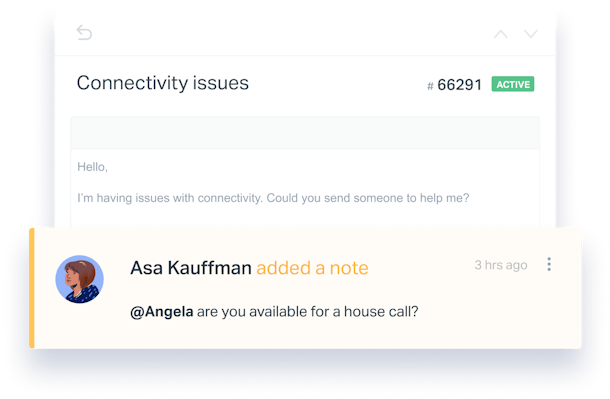

Provide instant answers
When customers can find answers themselves, you’ll have a better relationship and fewer emails — everyone wins.
Easy to build
Create your Docs site and publish your first article in minutes to start answering frequently asked questions.
Understand customer needs
Track what your customers are searching for to learn which articles get the most attention.
Organized and searchable
Use categories and collections to organize your articles and make search easy.
Beautifully branded
Ensure your knowledge base matches your brand with your own with custom company branding.
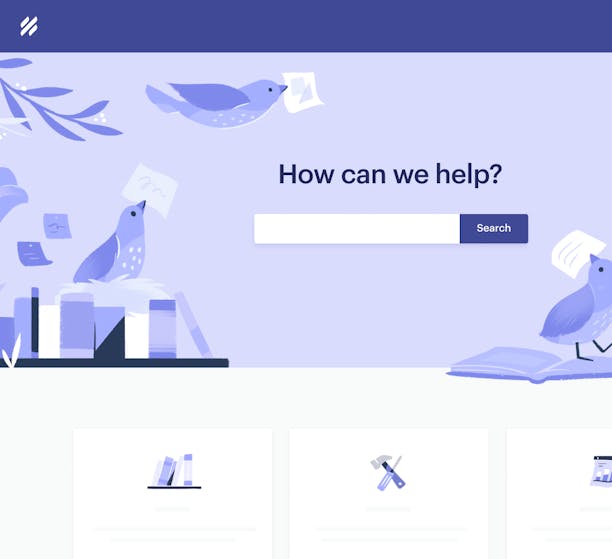
Out-of-the-box reporting
Use reports to identify your busiest times, increase team efficiency, and know when you’ll need more help.
Report on what matters
Track volume, response time, resolutions, user-specific stats, and all your most important metrics.
Track custom data points
Using tags and custom fields to measure what you care about most, and follow your unique data points.
Create custom views
Filter your data to dig deeper on the trends you’re interested in, and save reports to revisit over time.
Take it with you
Export your Help Scout reporting data to CSV or XLSX on demand for additional analysis.
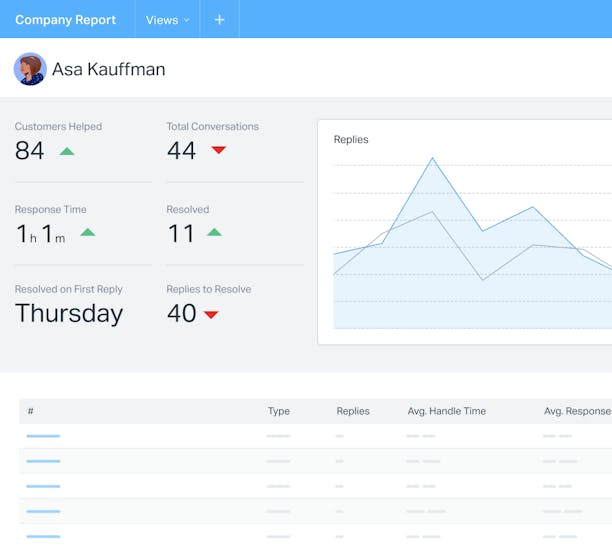
Connect your essential tools
Integrate Help Scout with 90+ tools to keep your departments in sync, or create your own experience with developer tools.
90+ integrations
Connect an app store of your most crucial business tools including Salesforce, Jira, Zapier, and more.
Mobile SDKs
Customize the customer experience on iOS and Android using our Mobile SDKs for Beacon.
Open API
Take advantage of our open API to make Help Scout work for your specific business needs.
A true platform
All Help Scout products work together out of the box for a powerful, connected support experience.
All-in-one meets affordable
Get all the collaboration, organization, and automation tools your team needs to stay productive while creating better relationships.
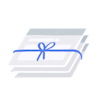
Every channel comes standard
All core products are included with every plan
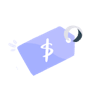
Transparent pricing
No surprises or hidden fees

No contract required
Add or remove users whenever you need to
Media and telecommunications resources and use cases
Media and telecommunications companies that use Help Scout have happier customers. Learn how with success stories and thought leadership from our award winning blog.

Customer Service7 Shared Mailbox Best Practices You Can Put Into Action
If your team operates from a shared mailbox, you’ll appreciate these 7 shared mailbox best practices to streamline your communications.

Customer ServiceBuyer's Guide to Choosing the Right Customer Support Tool
Use this guide to identify your specific support software needs, understand the types of solutions to look for and get leadership buy-in.

Customer ServiceQuick Start Guide to Creating a Knowledge Base in 6 Steps
Creating a knowledge base doesn't have to be a long, arduous, complex process. Launch a new help center quickly by following these 6 steps.
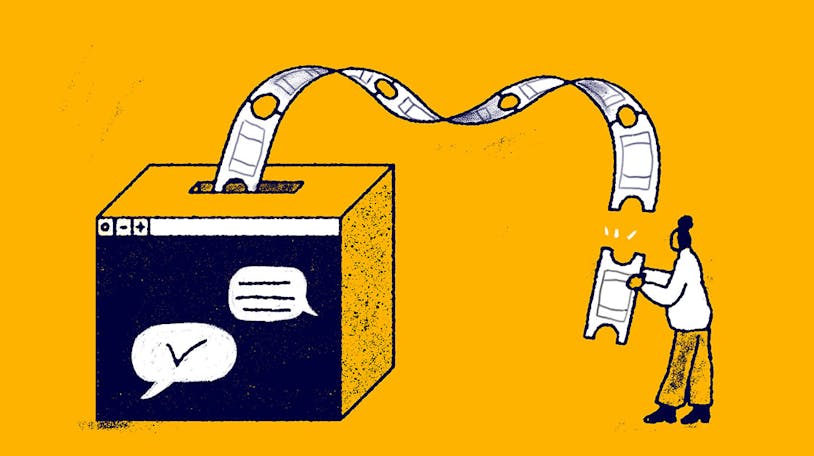
Customer ServiceHelp Desk Software: What To Look For and Must-Have Features
Discover the top help desk features, learn how to evaluate them, and determine which are most valuable and necessary for your team.