Answer 52% more emails with ease
Bring your team’s email into a shared inbox to work together, boost productivity, and build important relationships.
Try for free
See what you can do with a better inbox
Help Scout is as easy to use as regular email, but with the organization, automation, and collaboration teams need to be successful.
Take an interactive tour
Got 5 minutes? Walk through the Help Scout shared inbox.
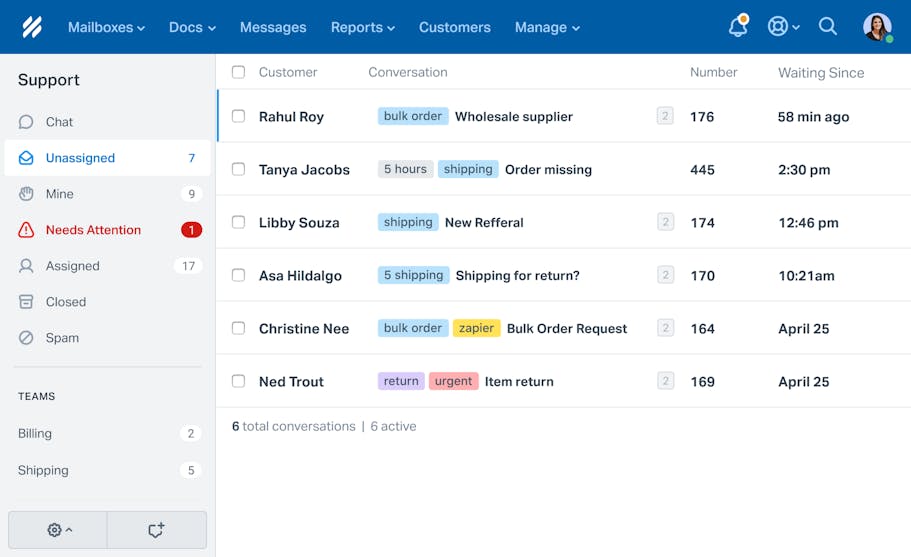
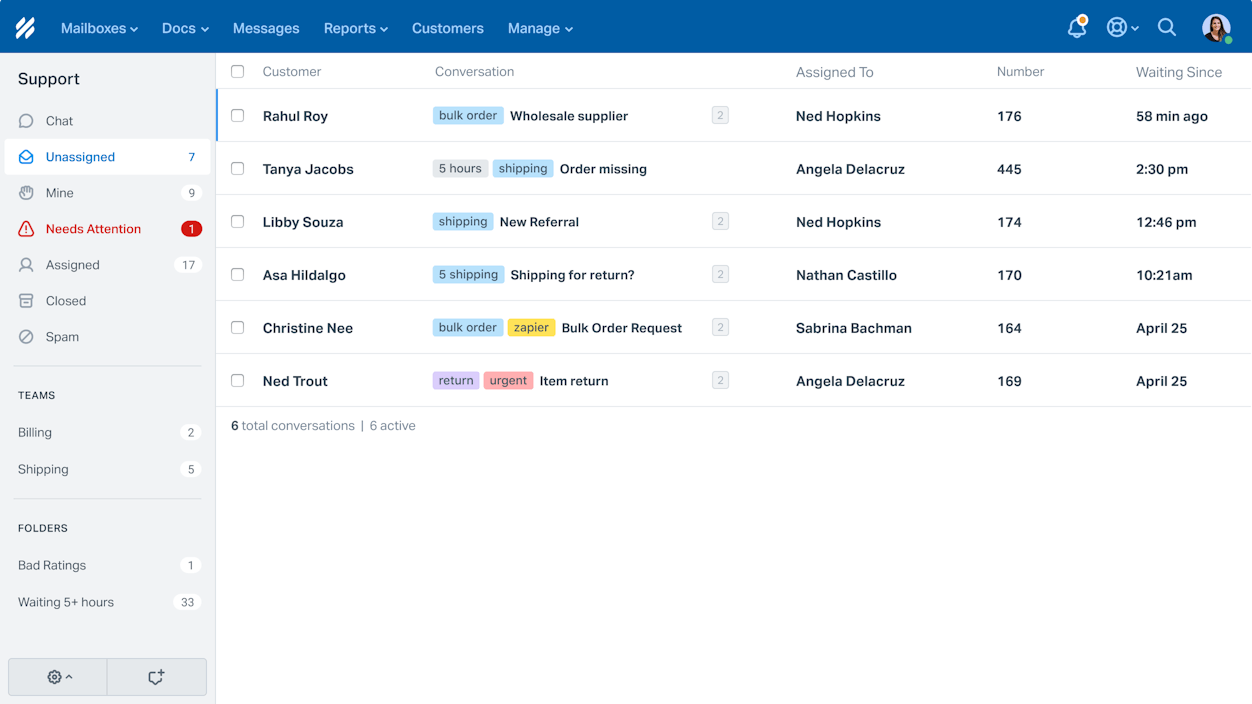
Collaborate with teammates
Whether you have a team of 5 or 500, Help Scout keeps everyone on the same page so nothing slips through the cracks.
Assignments
Make sure every email gets to the right place with easy assignment to both individuals and teams.
Private Notes
Send teammates private notes to collaborate on problems and find solutions before replying to emails.
Saved Replies
Create a searchable library of answers to frequently asked questions, then insert them into replies in two clicks.
Tagging
Tag customer conversations to automate workflows, categorize types of requests, and create detailed reports.

Put a face to the name
Everything you need to know about the person you're replying to is in the sidebar — contact information, previous conversations, and data/activity from other apps.


Help Scout is built for speed
Toggle between email and chat conversations in less than a second, and see new requests added to the queue in real time.

Inbox zero in less time
With workflows, you can set up powerful automations to take care of repetitive tasks using simple if/then logic.
BODY contains VEGANThen
ASSIGN TO JOSIE and ADD TAG(S) RECIPESTATUS is equal to ACTIVE and TAG(S) contain REFUNDThen
ASSIGN TO JOSIE and COPY TO FOLDER REFUND REQUESTSTAG(S) is equal to DELIVEREDThen
SEND AN EMAIL TO THE CUSTOMER and CHANGE STATUS CLOSED
More than just email
With Help Scout, you get shared inbox, live chat, and knowledge base software — all in one integrated tool.
Try for freeFeatures your team can grow into

Multi-channel communication
Manage email, Messenger, live chat, and phone conversations — all from a single mailbox.
Light Users
Bring users with limited permissions into Help Scout at a lower per user cost so your whole company can get closer to your customers.
Collision Detection
Real-time indicators show when someone else is viewing or replying to a request.
Advanced search
Find exactly what you need with search operators, advanced filters, bulk actions, and quick views.
Mobile apps
Native iOS and Android apps make it easy to use Help Scout on the go.
Notifications
Stay in the loop with notifications in your email, in your browser, or on your mobile device.
Satisfaction ratings
Collect satisfaction ratings and comments from customers so you can improve your support.
Advanced security
All plans include 2-factor authentication, while the Pro plan includes SSO/SAML and more.
