The Art of Troubleshooting for Customer Support Professionals


Special thanks to Matt Dale, whose SUPCONF NYC talk inspired this post, and who was extremely generous with his knowledge while we were putting this post together. He has truly perfected the art of troubleshooting, and we appreciate his insights!
“Hmm, I haven’t seen this before. I wonder what’s going on?”
When a customer writes in to your support team reporting that something isn’t working right and you haven’t seen this situation before, it’s time to start troubleshooting.
Handy people — mechanics, carpenters, your friendly neighborhood MacGyver — all have the same ability to troubleshoot. They can look at a problem, isolate the root issue, and understand what needs to be done to fix the leak, stop the wiggle, or get it running again. These people seem able to fix anything, saving you from throwing things out prematurely or paying good money to a professional.
In this post, we’ll dive into how you (yes, you!) can also become a great troubleshooter and how you can pass on this knowledge to others on your team.
The value of good troubleshooting skills
In customer support, investing in better troubleshooting skills pays off in the form of happier customers and more efficient agents.
Ineffective troubleshooting often ends up putting the onus of investigation on the customer, asking for more details and tests and information that might not even be relevant to fixing the problem. This is a ton of additional effort for the customer, who just wants a quick fix to the problem. High-effort situations, like back and forth emails, are the leading cause of customer disloyalty, and even if you resolve the issue in the end, customers will remember how frustrating it was to get a resolution.
When your team excels at troubleshooting, they know exactly what questions to ask and they don’t waste time collecting information they don’t need. It’s like hitting a target with a focused laser beam, rather than a spray of bullets from a sawed-off shotgun — the laser is much more likely to hit the target. Besides being a better experience for customers, it’s also far more efficient for your customer support team.
Being able to fix almost anything, whether support-related or not, is a valuable skill. So how can you turn troubleshooting into a repeatable process and train others on how to do it?
Why troubleshooting is a difficult skill to train for
When you ask a great problem solver to break down exactly how they know what to look for, they usually can’t. They often think they have a sixth sense that intuitively guides them to what’s broken. Troubleshooting is often trained as either specific steps to fix a specific (already discovered) problem or not trained at all. When we don’t train our team to troubleshoot properly, our customer service is reliant on gut feelings.
In customer support, troubleshooting is even more difficult to train for because it requires both the ability to understand what’s happening technically in the product and the ability to communicate effectively with customers to get the full details. Troubleshooting in support is 50% human fixes and 50% machine fixes.
The troubleshooting process
Fortunately, troubleshooting is like any other customer support skill — by breaking it down to a repeatable process and through practice, anyone can improve their troubleshooting ability. Steve Litt has created a 10-step Universal Troubleshooting Process, useful for solving any problem. I think 10 steps is too many to easily remember, so instead, I think of troubleshooting in three distinct phases:
Understanding what’s happening
Isolating and diagnosing the issue
Finding and implementing a fix
Let’s walk through each phase to see what skills are required and how to improve them.
1. Understanding the problem
When a customer comes to your support team with an issue to troubleshoot, the first thing to do is ensure that you truly understand the problem. This involves asking the right questions, gathering information and context about what they are trying to do, and getting hands on with the product to experience the issue for yourself.
Ask good questions
As every customer support agent knows, customers are notoriously bad at providing useful reporting of issue. We’ve all had our fair share of “it’s not working” emails. Asking good questions means probing customers for more information that is going to be helpful in solving the problem. It doesn’t mean asking every question under the sun — that’s just wasting your time and theirs. Some helpful questions might be:
What happens when you click x, then y?
What are you trying to accomplish?
Can you send me a screenshot of what you see on that screen?
Gather information
Logs and product usage information can often help more than asking customers what they see. Jumping on a screen share or using tracking software like FullStory can help gather information much faster than back and forth emails, so use all the tools you have available.
Reproduce the issue
Once you think you understand what the issue is, see if you can make it happen for yourself. Getting hands-on and walking through step by step can often help illuminate the true issue. It’s also important to make sure what you’re seeing is actually a bug and not intended behavior from your product. That will change how you help your customer through the next few steps.
At this stage, you should be able to explain what the customer is trying to do and what’s happening instead. You might dip back into asking more questions or gathering more information as you continue through the process, but it’s important to have a full picture before you move on to fixing the issue.
2. Isolating the issue
Now that you understand what’s happening, it’s time to dive in and figure out the root cause of the issue. If you were troubleshooting a car problem, you’d want to find where the leak is or what part needs replacing. In customer support, you’re looking to narrow down the problem to a specific cause to be fixed. This might be a browser/environment issue, a code issue, or a user issue.
Remove complexity
Simplify the problem as much as possible. Try to remove any integrations (like browser extensions), environmental factors, or customizations that might be causing the issue. Try to get back to a known functioning state.
For example:
Log in and log out
Clear cookies and cache
Remove browser extensions
Try a different browser
Try from a different internet connection
Try on a different computer
Change one thing at a time
Understanding what to try first is another skill, and this depends on balancing the effort of a customer trying the next step (more on that later) and the likelihood of it fixing the problem. Trying it from a different computer might be guaranteed to resolve the issue — but it’s kind of a big hassle. Is there something else to try that can get the same results? To find the best option, consider the diagnostic test in terms of how easy it is to run and how likely it is to help diagnose the issue (ensuring it’s also a safe and systematic step).
But you also only want to change one thing at a time; this narrows down the scope of what could be wrong. If you change multiple things at a time and fix the problem, you don’t know which of your tests resolved the issue and you’re back to square one.
In support, changing one thing at a time could look like the following:
Changing the browser — if updating the browser (or using a known working browser/OS combination) doesn’t resolve the issue, then you can assume that the browser is not the issue.
Logging in as a different user — if other users aren’t seeing the same issue, you can assume it’s limited to this user’s account.
Deleting and recreating a report — if the fresh version of the report shows the same issue, you can assume that all reports will have the same issue.
Compare to a working version
By comparing a broken setup to a working model, you can spot differences that might be causing problems.
Isolating the issue is like pulling apart the threads of a tangle until you’re left with just the barest knot in your hands — making it a lot easier to understand where the issue is.
3. Find a fix or a workaround
Finally, once you’ve isolated the issue down to its core components, it’s time to come up with some solutions. A solution in customer support might involve one or more of the following options:
A workaround that accomplishes the same task in a different way
Updating settings or changing a setup without fixing a bug in the code
Involving engineering to make an update to the software itself
Test it out
Try out your proposed solution on your own reproduction if possible. Is it actually going to resolve the problem? Don’t make your customer the guinea pig! Also, note if there are any unintended side-effects with the proposed fix and make sure to inform the customer.
Take a moment to celebrate!
Once you’ve confirmed that everything works as expected again and you’ve helped your customer through the same process, it’s time to party parrot. You’ve fixed a sticky issue with your troubleshooting skills. Go you!
Fix for future customers
Before moving onto the next issue, take time to see if this could be fixed more permanently. For example, if you’ve identified an issue with a commonly used Chrome extension, pass on the feedback to your development team for further investigation. Document anything that might be helpful for other agents in the same situation, or even share your new knowledge publicly to save time and frustration for other customers.
4. Getting the customer on your side
As I mentioned above, troubleshooting in support is particularly difficult because of the human aspect. Not only do you need to go through all the steps above, you also need to bring another person along on the journey. And they will probably be upset. And busy. And not entirely convinced that you know what you’re doing. In order to get the customer to agree to walk through the steps and provide you with the right information, there are a few things to keep in mind:
Make it as easy as possible for them. Do what you can on their side, and only involve them when necessary.
Become an advocate for them. Position yourself alongside the customer. Empathize and assure them that you’re in this together.
Don’t treat them like an idiot, but keep the information at their level. Avoid tons of unnecessary technical information and walk them through any steps that they might get stuck on. For example, link to information on how to take a screenshot or how to open an incognito browser. Don’t assume they know how to do that!
Structure your email well. Keep steps listed in a numbered list, rather than a jumble of text in a paragraph. It makes it easy for customers to follow along.
Here’s a sample email you can use when you need to get a customer on your side for troubleshooting:
Hi Fred!
Thanks so much for reporting this to us. This definitely isn’t what we would expect to see, so I want to get this fixed up for you quickly. I understand how frustrating this must be, so bear with me as we walk through some steps to get this fixed together.
I’ve gone through and checked that everything looks as it should on our side here. That means I need your help to investigate further.
Can you please start by:
Logging out and logging back into your account from the Settings page. This should flush the system to make sure you’re seeing the latest version.
Clearing the cookies and the cache of your browser. Here’s a quick guide on how to do that in each main browser.
Trying a different browser. I want to get it working in the right browser for you, but this will help me narrow down where the problem is occurring.
Let me know if this resolves the problem or if you have any questions. If it doesn’t fix what you were seeing, can you please let me know what browser you’re using? I’ll dive back in on my side with some more tests.
Thanks again for your patience!
Sarah
Support Wizard
Training the trainer
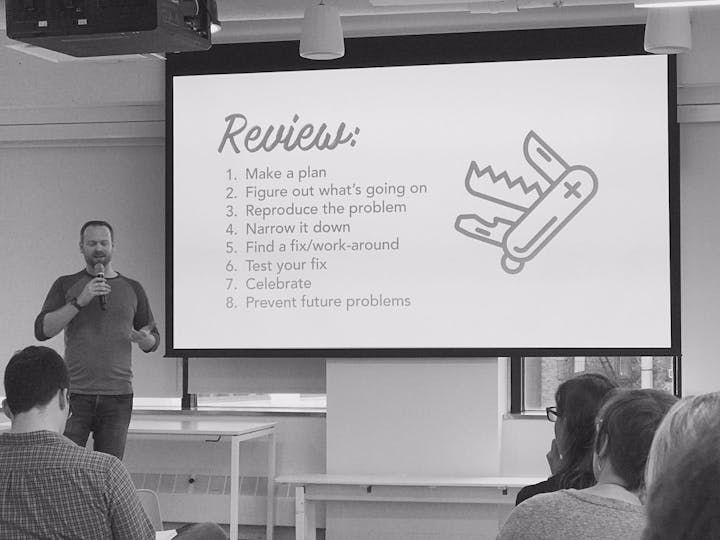
If you’re a manager who would like to train your team on how to troubleshoot better, there are a few techniques you can use. Matt Dale, from Illuminate Education, has tried a few different ways. At first, he assigned team members parts of the Just the Facts book from Troubleshooters.com and used that to launch in-office discussions. However, it can be a time-consuming process — which all support teams are short on!
Instead, Matt now delivers a presentation based on his SUPCONF talk (similar to the content here) and walks through some common support scenarios. This is a much faster training to get agents on the path to success.
If you’re looking to train agents on proper troubleshooting skills, here’s a sample curriculum to follow:
Develop the right attitudes — Everyone can be a great troubleshooter, so make sure your agents start their learning in the right frame of mind.
Walk through real troubleshooting situations — Following the steps above or the universal steps from the Art of Troubleshooting, walk through the standard process of diagnosing and resolving an issue. Pull real sample tickets from the queue and walk through the universal steps together. Don’t skip any steps to begin with, even if it seems obvious. The point isn’t to get to an answer here — it’s to learn the process.
Equip them with resources — Whether it’s a desk printout of the steps, a diagnostic tool for your product, or even a troubleshooting mentor, make sure your agents have everything they need to succeed.
Review and identify success — When new agents do a great job troubleshooting, call them out on it! Celebrate new knowledge and share it with the team. As agents continue to improve, you’ll see a marked improvement, both in happy customers and in happier engineers responding to much more thorough bug reports!
The importance of product knowledge
In customer support, a lot of the techniques above depend on knowing the product you’re supporting really well. In particular, understanding how different parts of the product connect to each other can help isolate issues.
If your support team doesn’t have a solid base of product and domain knowledge, they will struggle to effectively troubleshoot, even with a good model to follow. To identify where you have a product knowledge issue as opposed to a lack of troubleshooting skill, review the agent’s recent work.
Can the agent easily handle how-tos and basic onboarding questions? Do their customer conversations tend to wander off-track or require intervention from other agents? If they are still learning, identify resources for them to use when they get stuck on product questions.
Further resources for nurturing troubleshooting skills in support
As you’re improving your troubleshooting skills, remember — practice makes perfect! You’ll get better as you keep working on it.
These resources will also help you continue your learning journey:
