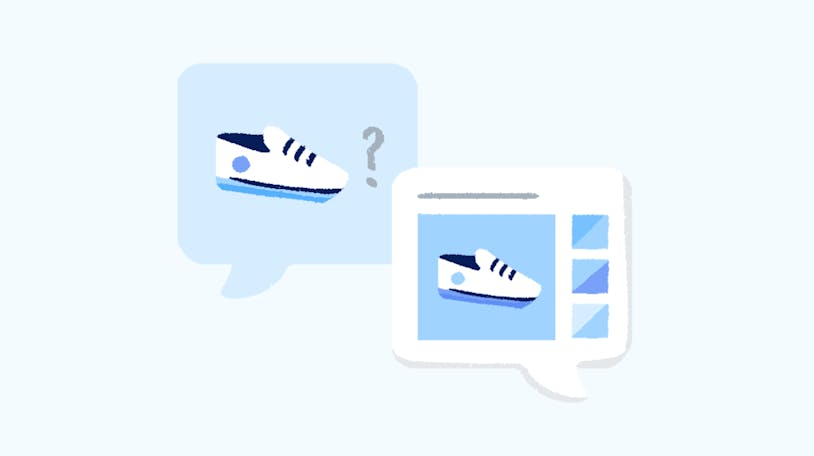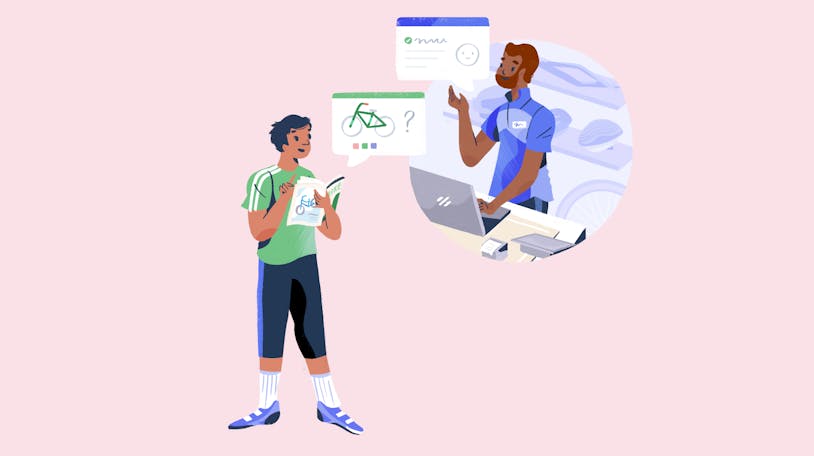12 LiveChat Alternatives for Support Teams and Beyond

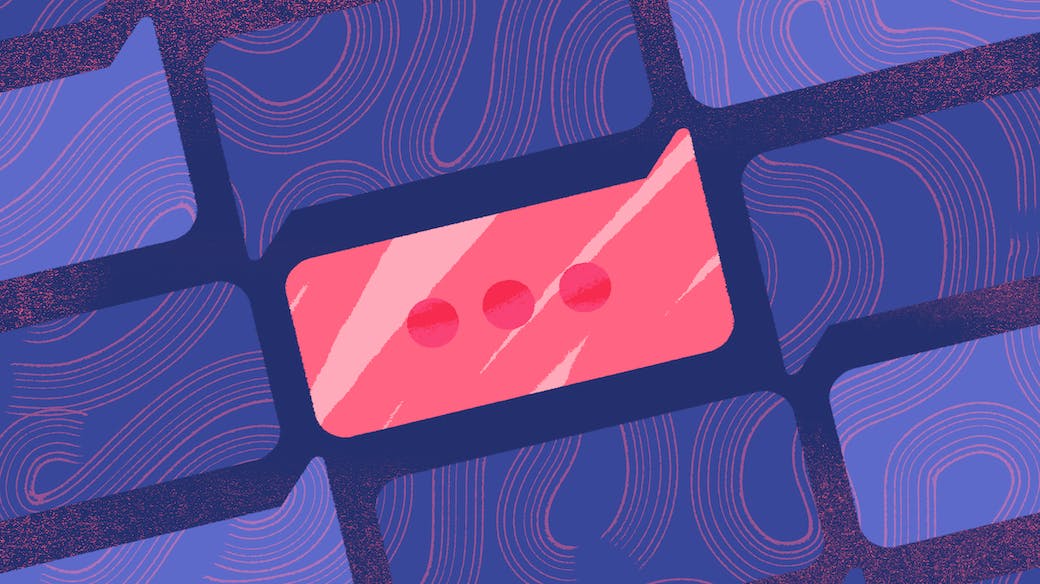
The world is a busy place and is getting busier by the minute. Packed work schedules and heavy course loads mean that whether you’re a working parent or an active student, you likely don’t have much time to dedicate to running errands, and you rely on online businesses and services to handle many tasks.
While it’s great that the internet has given us the flexibility to bank or speak to customer service on our own schedules, the convenience can come at a cost: a loss of human connection between businesses and the people they serve. Luckily there are ways to help online companies grow their customer relationships, such as using chat software to facilitate live conversations.
Installing a chat widget on your business’s website can help you provide quick support to customers having issues, offer easy access to self-service options like a knowledge base, and create opportunities to nurture incoming leads. An added bonus is that customers also love to chat. According to data from Zendesk, customer satisfaction ratings for live chat (85%) are second only to the other real-time channel — phone support (91%).
There are many software options on the market for businesses wanting to add chat to their customer engagement toolbox, and one of those is the aptly named LiveChat platform.
The pros and cons of using LiveChat
LiveChat is a company that produces several customer-focused products, and its flagship offering is chat software of the same name. The platform is a software as a service (SaaS) product that allows you to offer live chat to your customers for a monthly, per-agent fee.
LiveChat has a great feature set that contains everything you need to start chatting — an embeddable chat widget, the ability to chat live or asynchronously, integration with popular messaging apps, canned responses, chat routing, proactive messaging, ticket management, reporting dashboards, and more.
LiveChat is also popular with customers — G2 reviews for the software list quite a few benefits of using the platform:
LiveChat makes it easy to increase engagement across multiple channels.
You can categorize and save chat transcripts for later review.
Agents have access to real-time data about website visitors, such as customer name, location, contact history, and navigation path.
It integrates with popular apps like Calendly, Twilio, and social media platforms.
It has tools to help with lead management.
Despite all of these benefits, LiveChat also has some disadvantages:
Compared to its competitors, LiveChat is expensive.
The platform has a steep learning curve.
It has limited customization options.
Reporting data and chat history for its entry-level plan is limited.
LiveChat’s customer service team can be slow to respond.
In addition to the items listed above, teams looking to use one platform for all of their customer communication needs may be frustrated that LiveChat has chosen to offer their chatbot, help desk, and knowledge base solutions as separate products, each with its own pricing plan.
The 12 best LiveChat alternatives for support teams and beyond
Whether you’re looking for a chat solution specific to your industry, want additional features, or need a tool with a more competitive pricing structure, this list of LiveChat alternatives is a great place to start your search.
Help Scout
ProProfs
Ocelot
Intercom
Zoho Desk
Zendesk
Podium
Freshchat
Tidio
Tawk.to
Crisp
JivoChat
1. Help Scout
Best all-in-one LiveChat alternative for growing businesses.
Help Scout is a communications platform that helps organizations better engage with their customers and communities.
A shared inbox for conversation management
Help Scout’s user interface centers around a shared inbox, which allows team members to collectively manage all incoming emails and chat conversations in one place. The shared inbox offers a host of features that make working a chat queue as a team easier and more efficient:
User availability and maximum chat settings ensure that chat is only offered when your team is available to respond.
Conversation assignments help connect your customers, clients, or students with the best person to field their requests.
In-app and browser notifications help your team stay on top of incoming chat messages and assignments.
Saved replies provide quick, standardized responses to frequently asked questions.
Customer profile information within the chat window helps your team provide personalized, contextual support.
Private notes let you capture important information about a case directly within the chat record.
Collision detection helps prevent customers from receiving duplicate or conflicting information by letting you know when someone is viewing or leaving a note in a conversation.
Conversation tagging lets you keep your completed chats organized.
Reporting dashboards help you monitor chat volume, wait and response times, chat duration, and more.
Integrations with other platforms give your team a full picture of each customer’s journey with your company.

Be where your customers need you the most with Beacon
Beacon is Help Scout’s customizable chat widget. It can be placed on any webpage or within your mobile app and offers additional benefits beyond facilitating chat. Here are just a few things Beacon can do:
Allow your audience to initiate a live chat or submit a contact form (email) request.
Deliver full, searchable access to the content of your Help Scout-hosted knowledge base.
Provide targeted, proactive messaging to promote events, offer timely customer support, or inform your customers about important service updates.
Gather customer feedback quickly using Help Scout’s microsurvey feature. Conduct NPS surveys, ask multiple choice questions, or let customers provide free-form responses.

Accessible customer support, every step of the way
Just like your customers are your top priority, you are Help Scout’s top priority. While Help Scout prides itself on being an easy-to-use platform where most people can be up and running in a matter of minutes, when a situation arises and you need help, Help Scout is there for you.
Help Scout provides live classes, informative blog posts, an extensive help center, and a world-class customer service team that is available six days a week so that you and your customers always feel supported.
Get all of the above for one low price
Unlike LiveChat, which has all of its channels separated into distinct products, Help Scout’s platform offers email management, live chat, a knowledge base builder, and proactive messaging features as part of all of its pricing plans.
In addition, for teams requiring a HIPAA-compliant system, Help Scout offers the service as part of our Pro plan or as an add-on for the Plus tier. LiveChat only offers HIPAA compliance as part of their most expensive package.
Price: Free trial available. Paid plans start at $20/user per month.
Learn more about Help Scout:
2. ProProfs
Best LiveChat alternative for teams requiring in-depth reporting and analytics.

ProProfs is a company that offers a host of software solutions, covering use cases from customer service to employee training to survey and quiz makers. ProProfs Chat is their live chat product, and it comes with just about every feature you would need in a chat tool. The best part? There is a clear pricing structure — ProProfs Chat has one plan that includes all of the features offered on the platform.
Some of the features included are unlimited chat history, chat routing, live typing, reporting dashboards, multi-language support, and even more advanced features like staffing predictions and access to the platform’s chatbot functionality.
Much like LiveChat, ProProfs Chat doesn’t come with access to their other customer communication products (help desk, knowledge base, survey builder, etc.). However, the company does offer a combination plan for these services starting at $99 per month.
Price: Free trial available. ProProfs Chat is $19.99/operator per month.
3. Ocelot
Best LiveChat alternative for large colleges and universities.
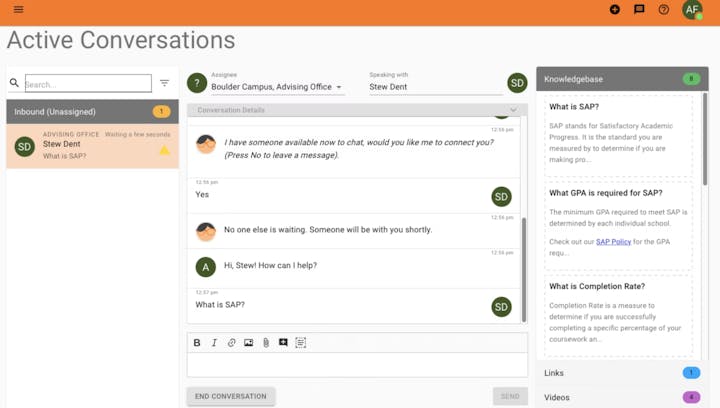
Aimed at catering to the needs of busy students, Ocelot offers colleges and universities a way to provide live chat, two-way texting, and chatbot capabilities to a school’s community.
The software operates the same way as traditional live chat software — students access the services via a widget on their school’s website or in its mobile app. University support staff have a shared user interface to manage incoming requests and offer resources easily. Beyond the chat functionality, Ocelot can also integrate with other educational platforms, and it offers a vast video library that provides students with visual walkthroughs of common issues.
While Ocelot is an excellent fit for larger programs, if your school is small, operates on a tighter budget, or needs a platform that can also manage email, you might be better off checking out other tools on this list.
Price: Contact for pricing.
4. Intercom
Best LiveChat alternative for sales teams.

Intercom is well known in the sales and marketing space for its messenger solution. Messenger can be installed on webpages or in-app and is an access point for live or async chat conversations, knowledge base articles, proactive messaging, product tours, and more.
Beyond regular chat features, Intercom integrates with social media platforms like Facebook and Twitter and messaging software like WhatsApp. It can also manage email communication and has a ticketing system to help triage and keep track of customer service issues throughout the resolution process.
While Intercom is a powerful, highly customizable platform, it’s also expensive. It only publishes pricing for its Starter plan on its website, and the functionality for that tier is pretty bare-bones. Most features are either missing or require add-ons that come at an additional cost. Intercom is a good choice for large enterprise companies, but smaller organizations will likely find more value in another platform.
Price: Free trial available. Paid plans start at $74 per month (includes two seats).
5. Zoho Desk
Best LiveChat alternative for teams using Zoho CRM.
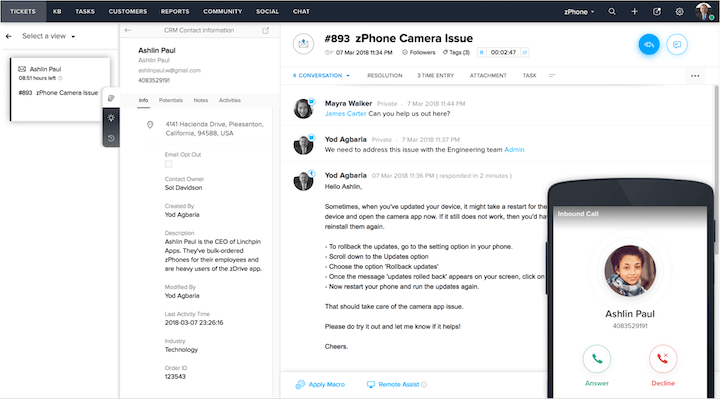
Zoho is best known for its CRM, but it also has a customer service platform, Zoho Desk, that supports live chat and other channels like email, social media, and voice.
You can embed Zoho Desk’s chat widget in your help center so your customers can reach out if they have additional questions. Chat agents can access solid features like canned responses, assignment rules, and automated workflows. In addition, issues that agents can’t resolve in real time can be converted to support tickets to allow for better tracking.
Beyond the chat functionality mentioned above, Zoho Desk has an AI-powered chatbot called Zia, as well as other valuable features like reporting, time tracking, and the ability to track tasks or schedule events from within the tool.
Chat is only offered on Zoho Desk’s Enterprise plan. However, the $40 per user price tag doesn’t seem too bad compared to the LiveChat platform — you can get much more functionality with Zoho Desk for less money.
Price: Free trial available. Paid plans including chat start at $40/user per month.
6. Zendesk
Best LiveChat alternative for enterprise teams.

Zendesk is a robust, customizable communications platform that can handle all of your standard customer channels: email, ticket form, live chat, chatbot, social media, instant messaging, voice, SMS, and a knowledge base.
With Zendesk, you can install a chat widget on any website or in-app. Customers can use the widgets to view knowledge base articles, start a chat, submit a request via a contact form, or even launch a phone call if your plan includes voice service.
Agents manage all incoming communications from a unified agent workspace that provides a host of helpful features. Teams can create a library of chat macros (canned responses) for frequently asked questions, tag chats and create user views for better organization, and view pertinent customer info in-ticket so that customers never have to repeat themselves. Zendesk also integrates seamlessly with hundreds of popular software platforms, such as CRMs, ecommerce solutions, and project management titles.
While Zendesk offers foundational support plans that only cover email and social media channels, they no longer offer a stand-alone chat plan. Instead, teams requiring chat must sign up for one of the Zendesk Suite plans, which are a bit more expensive.
Price: Free trial available. Zendesk Suite paid plans start at $49/agent per month.
7. Podium
Best LiveChat alternative for local businesses.
Podium helps local businesses manage their customer communications, growth opportunities, and payment processing needs using one comprehensive platform.
Communications-wise, Podium has a shared inbox that brings all of your customer interactions into one place. They offer a web widget that facilitates live chat from your business’s website, and the platform can also manage other channels like text and social media messaging. Agents can view customer information (orders, payments, reviews, previous interactions, etc.) while they chat, helping to facilitate personalized interactions.
Podium’s plans are a bit pricier, and if you’re looking for just chat, this probably isn’t the right tool for you. However, for small businesses looking to use a single tool for all of the aforementioned use cases, Podium is a good option.
Price: Free trial available. Paid plans start at $249 per month (includes three users).
8. Freshchat
Best free LiveChat alternative for teams interested in artificial intelligence.

Freshworks is a software company that provides communications solutions for customer service, marketing, and sales teams.
Their stand-alone chat product, Freshchat, lets you bring all of your messaging channels (live chat, social media, instant messaging, SMS, and email) into one team inbox. The software supports the usual features — canned responses, live translation, roles and permissions, and intelligent assignments — and it lets you serve up knowledge base articles from within its chat widget.
The platform also gives access to Freshworks’ AI chatbot, Freddy, and supports proactive messaging campaigns similar to what you would find on platforms like Intercom and Help Scout. For teams looking to manage more than just chat, the company’s full-service help desk, Freshdesk, also offers chat functionality as part of their omnichannel plans.
Price: Free trial and plans available. Paid Freshchat plans start at $15/agent per month. Paid Freshdesk Omnichannel plans start at $29/agent per month.
9. Tidio
Best LiveChat alternative for companies using Shopify.
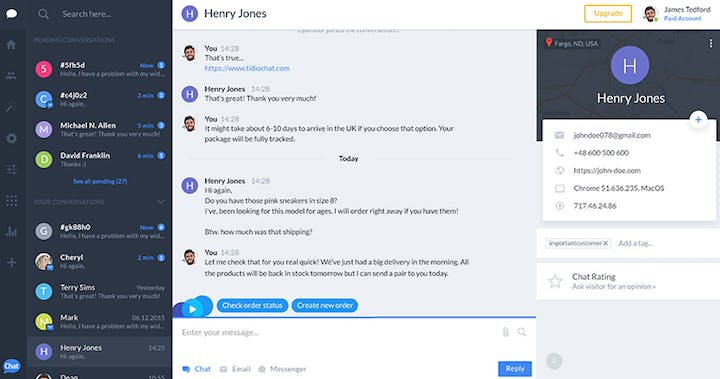
Tidio offers many of the same features as the other tools on this list: an embeddable chat widget, transcripts, multi-language support, canned responses, tags, attachments, and even live typing, which is the ability to view a chat participant’s message as they type it. Like Intercom, Tidio also has chatbots with a visual builder, though Tidio’s pricing structure is much more affordable.
One thing that Shopify customers will like about Tidio is its deep integration with the ecommerce platform. Agents can preview their customers’ shopping carts, recommend products, view order and payment history, offer coupon codes, and even cancel or refund an order, all without leaving the chat window.
Price: Free trial and plan available. Paid plans start at $15.83/operator per month.
10. Tawk.to
Best free LiveChat alternative.

Tawk.to is a chat and knowledge platform with a price tag that can’t be beat: free.
Beyond standard chat features, tawk.to offers both a knowledge base builder and a feature called “chat pages” — landing pages where companies without a website can set up chat access for their customers.
If you’re wondering how the company can offer all of this for free, the answer is add-ons. The company’s business model centers around upcharging for features like removing the tawk.to branding from your chat widget. Beyond extra features, companies can also hire support agents and virtual assistants by the hour through the platform.
The starting rates for these roles ($1/hr for support agents) are alarmingly low. However, the company claims that because chat agents can manage multiple conversations simultaneously, companies essentially share the cost of their employment.
Price: Free plan available. Add-ons are available at an additional cost.
11. Crisp
Best LiveChat alternative for teams who require real time translation.
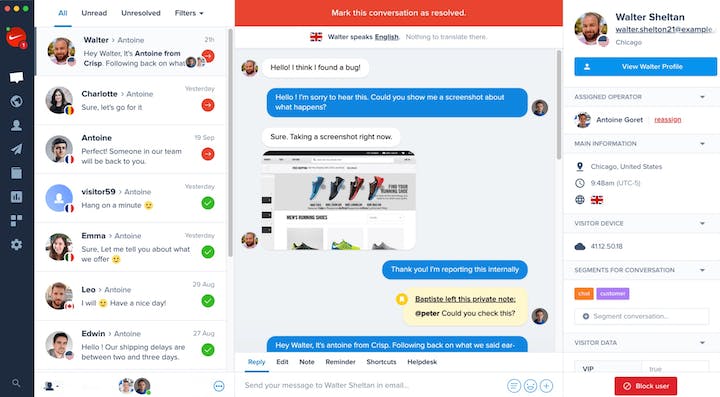
Originally launched as a live chat solution, Crisp has evolved into a highly versatile, affordable platform that can handle just about any communications channel your business wants to support.
If your team is small (one or two people), you can get Crisp’s live chat functionality for free by signing up for its Basic plan. This entry-level tier includes a team inbox, mobile app access, and an embeddable chat widget that customers can use to initiate a live chat or fill out a contact form.
For larger organizations or those interested in more advanced features, Crisp offers three other paid tiers — Pro, Unlimited, and Enterprise. These plans allow users to manage other channels (email, SMS, voice, social media, and messaging), build a knowledge base, launch chatbots, co-browse with users, and more.
One of the handiest features is live translation, which is available on the Unlimited and Enterprise plans. This feature allows agents to chat in one language and have it automatically translated into the customers’ language by the Crisp platform. This could be an invaluable feature for companies looking to break into new customer markets.
Price: Free trial and plan available. Paid plans start at $25/workspace per month (includes four seats).
12. JivoChat
Best LiveChat alternative for teams who offer video chat.
JivoChat is another option with all of the features your team needs to get started with live chat. Beyond conversations initiated from your website, the software can integrate with other messaging platforms like Viber, Apple Business Chat, Telegram, and WhatsApp, allowing you to engage with your community regardless of their preferred method of chatting.
JivoChat also offers the ability to provide voice or video chat for additional fees. The video add-on is great for SaaS companies whose support and sales teams may benefit from the ability to screen share with customers and potential partners.
Price: Free trial and plan available. Paid plans start at $19/agent per month. The video chat module is $33/operator per month and is available as an add-on for any plan.
How to know which LiveChat alternative is right for you?
Picking the right chat tool for your team will ultimately depend on your business’s specific needs. As you evaluate each option, here are a few things to keep in mind.
Focus on ease of use. It doesn’t matter how many bells and whistles a product has; if it’s not easy for your team and customers to use, they’re not going to want to use it!
Know your must-have features. Make a list of all of the features your team needs and ensure that the tools you evaluate offer them.
What are your must-have channels? Is your company chat-only, or do you use other channels like email or social media messaging? Consider choosing a platform that will accommodate all of your channels.
Do you require integrations? Take a look at each platform's integrations, and determine which ones work well with your existing tech stack. Also, consider how products like Zapier could work as part of your integration strategy.
How many people will be using the chat platform? Pricing for chat software is often based on how many user licenses you will require.
Know your budget. The most expensive tool isn’t necessarily the best tool. Go into your search with a budget in mind and look for the platform that best fits that range.
How important is customer service? If you think that you will need a lot of help getting your new chat software up and running, consider looking for a solution backed up by a responsive customer service team with coverage during your company’s business hours.
Now that you know what you’re looking for, sign up for a few trials and see what feels best for your team. If you’re interested in giving Help Scout a try, we offer a free 15-day trial with no credit card required.
We think you’ll like what you see, but if you have any questions, we’re here to help!