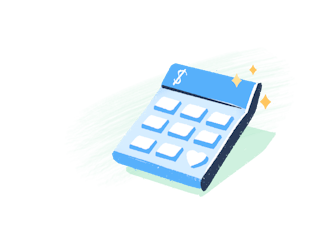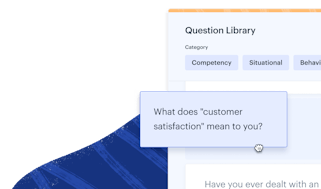Rolling Out Weekend Support


Many support teams operate only during set business hours. The thing is, customers don’t limit their activities to those hours. Customers could (and probably do!) use your product at any time of the day or week, and they’ve come to expect help any time they need it. In fact, 57% of them expect the same response time at night and on weekends as they do during normal business hours.
Being available on weekends has its benefits regardless of industry. As your business grows, and especially if it expands internationally, the potential window of time during which customers might need help gets wider. And as that happens, it becomes increasingly important for support teams to think about staffing new shifts for round-the-clock and weekend coverage.
Indeed, not having coverage on your queue for an entire two-day period introduces a lot of risk. If there’s a problem, your team might not spot it until Monday. That leaves a lot of frustrated customers without a lifeline, not to mention creating quite a painful start to the week as your team plays cleanup crew from the havoc wrought over the course of Saturday and Sunday.
Help Scout has already written about transitioning to 24-hour support, which requires covering a lot more hours, including potential graveyard shifts. While moving into weekend work is similar, you do have different options to consider. The upside of offering weekend support is clear, but not every company needs it at every stage. How do you know if it’s the right time for you?
Seeing the signs
1. Complaints about your availability
Depending on your unique customer base and what they’re doing with your product over the weekend, the urgency of your customers’ needs and their desires for immediate assistance will vary.
In software, many customers often work on weekends, too. If you’re not around to help, a problem could lead to big disruptions in your customers’ work. Especially for enterprise customers, this could mean a lot of lost revenue for them and a decrease in trust in your company.
This was the case for Charlotte Ward’s team at Tacit Knowledge: “We only took top severity issues and usually there was a lot of money riding on the outcome.”
One of the best ways to get a sense of how much customers want weekend support is simply to listen. If they’re not happy with your availability, they’ll complain through your CSAT or NPS surveys or directly in their conversations with you.
Diana Potter, Head of Customer Experience at Qwilr, picked up on how customer feedback took a 180 degree turn after they implemented their weekend shifts: “Before, we tended to get angry comments. ‘You’re not around on weekends?!’ Now, we see so much customer gratitude and so many comments from customers, like ‘I can’t believe you answered on a weekend. That’s such a lifesaver!’ It was really interesting to see this switch.”
2. Uneven response times
If your response times go through the roof at the beginning of the week and taper off toward the end, that’s often a result of backlog that builds up over the weekend. Come Monday morning, when you have an inbox full of aged conversations, you’re already starting the week behind.
While you’re spending all day Monday answering the conversations that came in over the weekend, the conversations that come in on Monday may not get answered until Tuesday. This continues throughout the week until you finally, maybe, get close to being caught up on Friday.
Not only does this roller coaster of response times have a negative effect on your customer experience, it’s also stressful for your team as they see the inbox growing, response times slowing, and customers getting more impatient.
Potter cited quicker issue detection as one of the biggest benefits to adding weekend availability at Qwilr. She explains: “Nothing sucks more than a new customer hitting a bug at 7 p.m. on a Friday and then stressing all weekend.”
3. Inbound volume on weekends is high
If your inbound volume on weekends is high, it’s probably time to offer weekend support. This one is the most obvious sign, but it’s often overlooked. For teams who aren’t already working them, Saturdays and Sundays sometimes go unnoticed. They’re not considered to be part of the work week, so they’re not assessed in typical reporting.
If you look at the distribution of your inbound volume over the course of all seven days, you may be surprised. If volume were to be evenly distributed, for example, then Saturday and Sunday would comprise 29% of your total inquiries. That’s a lot of conversations to leave unattended.
However, it’s likely that your volume isn’t perfectly dispersed across all seven days of the week. Your business may see a dip over the weekend, or it could see a peak.
The only way to know is to look into your data. Ash Rhodes used data to get buy-in for adding a new shift in his role as Director of Customer Support at vidIQ: “I could immediately tell that there was trouble with there being no weekend support. But you need hard numbers.”
If you see a lot of inbound volume, that’s an indicator that it’s time to consider adding Saturday and Sunday shifts. It’s also a great way to build a business case for the resources you’ll need to do it.
Making it happen
Once you know that you want to provide weekend support, you’ll need to choose a structure for how to do it. This structure will depend on the amount and spread of your inbound volume, as well as the number of people on your team.
Look at exactly how many conversations come in over the course of the weekend. Compare that to how many conversations one person typically answers in a shift. There may be enough volume coming in to justify one shift, or maybe more, maybe less: The goal is to schedule coverage at times when customers are contacting you the most, without burning out your team. There are a few ways you can arrange this.
1. Dedicated coverage
With dedicated coverage, people work set shifts on a regular basis. When you have high volume on weekends and a growing team, this can be the best option because it means that most conversations can be answered as they come in, and there’s no burden of maintaining a rotating schedule.
Often, you can hire people specifically to work on Saturdays and Sundays, either as part-time or full-time employees who take time off during the week. This is beneficial for employees who are used to working Monday through Friday because they can keep their normal schedules, and people who are hired for weekends will take the job knowing that it’s part of the role.
Frequently, these will be people for whom working these days better suits their lifestyles or their needs. By offering weekend work, you open up access to a more diverse set of skilled people for whom typical business hours aren’t feasible or desirable.
When Catherine Bodry, Head of Support Operations, was building her team at Loco2, she knew not to underestimate the number of people who would be open to working weekends, because she remembered a time when she worked weekends herself:
“Initially, there was an assumption that we wouldn't be able to find anyone who wanted to work weekends, though I vocally disagreed with this. In my twenties, I loved working weekends because most of my peers didn't work regular Monday through Friday, 9 to 5 jobs, and having weekdays off meant I had hiking trails all to myself!”
Dedicated coverage is the most resource-intensive model, and it’s not right for every team. If you have lower volume or prefer to ease into weekend work, you could try a rotating or on-call model.
2. Rotating coverage
Rotating coverage is where employees take turns covering shifts. This makes it a better model for smaller teams with lower volume.
Depending on the size of your team, the cadence of each shift will vary, perhaps coming up once a month or once a quarter. Consider having people outside your support team take part in rotations, like Potter’s team at Qwilr. It’s a great way to build customer knowledge across the organization as well as spreading the load.
One thing to keep in mind with all weekend coverage, but especially with rotating coverage, is that there may only be one person working at any given time. With no one to chat with or ask questions of, this shift can be isolating. Consider adding a double rotation if it suits your team better. They may prefer to work twice as often than to work by themselves.
On a similar note, if your managers aren’t working on weekends, make sure there are clear escalation procedures so that if there’s a crisis, your team knows who to get in touch with and how to do it.
One last note: Rotating coverage can be difficult from a scheduling and logistical standpoint and can create a lot of operational overhead. Things always pop up, and shifts need to be adjusted. Based on the experience and advice from these leaders, when your team starts to grow, it’s often better to move into dedicated coverage.
3. On-call coverage
If your volume is very low or spread out over the course of the day, then an on-call model might suit you best. This means having employees who check in periodically to field any issues as they arise, rather than working full, dedicated shifts.
An on-call shift for one person could cover the entire weekend, an entire weekend day, or set time frames within the weekend. It depends on the size of your team and the preferences of your employees.
With that said, it’s important to have sufficient coverage, but it’s also important to minimize the impact on your team. On-call work does take a toll. To avoid burnout, try to rotate on-call responsibilities, with several weeks of downtime in between.
Other important factors
As with everything, it’s important to keep an ear to the ground to understand how well your weekend support is functioning so you can iterate with your team and communicate with your customers.
1. Remain flexible
A weekend support system that was initially working perfectly will need adjustments as your support needs change. Changes in your support volume, higher customer expectations, new SLA or VIP support requirements, or changes in your support staff can all be triggers.
To monitor whether changes are needed, consider the following indicators:
Increasing First Reply Time — if your weekend support strategy can’t keep up with the incoming volume, it might be time for a change.
Employee NPS or agent feedback — if your weekend support staff becomes burnt out from dealing with stressful caseloads on their off hours, they might need more support than they are currently receiving.
Your marketing and sales promises — if your company is promoting seven-day coverage, that may put added pressure on a lightly staffed weekend crew.
Depending on the needs of your staff and customers, your weekend strategy might evolve from “one person checking in over the weekend” to “a few people with defined times over the weekend” to “fully scheduled weekend support.” Staying flexible will ensure you’re meeting the needs of your staff and your customers.
2. Set expectations
No matter which model you choose, it’s important to let your customers know what to expect. It’s very often the case that even with weekend coverage, response times may be slightly slower. Or you might offer 24-hour availability during weekdays without being able to promise that on Saturdays and Sundays.
Clearly communicate your hours of availability on your help site and in any automated replies you send to customers. Ash Rhodes put it best when he emphasized a key principle in customer support: “Under promise, over deliver.”
Bring on the weekend!
Adjusting to weekend support will take some time for you and your team. But when you take the time to plan accordingly and roll out a solid weekend support plan, your customers will thank you for meeting their needs — every day of the week.