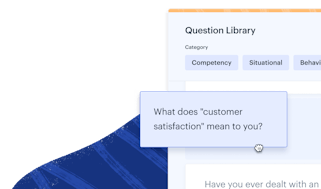Holiday Customer Service: 6 Tips for Scaling Support Spikes


The period of time between Black Friday and New Year's Eve is not necessarily the most wonderful time of the year when you work in customer support. When your support queues are out of control and it feels like everyone but the support team is on holiday, it can be exhausting.
While spikes in demand for customer service can test your staff and your systems, planning and preparation can help you come out stronger than ever on the other side.
6 tips for scaling holiday support spikes
Gear your team up for this year's seasonal spike with these six holiday customer service tips.
1. Expand your support team
If you expect a significant increase in the number of customers requesting support over the holiday season, one way to manage the influx of requests is to add more people to your support team. There are a variety of options for growing your team temporarily:
Get your whole company into the queue. If you have all team members helping with support throughout the year as part of a whole company support program, ramp up the number of hours that non-support employees spend in the queue during the holiday season.
Consider outsourcing. Outsourced support doesn’t have to mean super cheap, script-driven call centers. Today, there are companies that function as flexible extensions of your own team. You can benefit from their vast experience in flexibly scaling up and down.
Hire qualified temporary help. Look for people who have the flexibility and skills to ramp up quickly. For example, you might have current customers who are also freelancers who'd be willing to jump in and help for a couple of months. Because they're customers, they're already familiar with your product and won't need as much training.
Before expanding your team, it helps to update your onboarding playbook so that other company employees or outsourced/temporary help can hit the ground running when jumping into the queue. A few tips:
Invest in updating and expanding your training materials.
Simplify and improve internal systems, giving staff easier access to the information they need to help customers.
Give the authority to front-line support agents to reduce delays caused by waiting for permission or transferring conversations between people.
Of course, not every company has the ability to add additional staff to help during the holiday rush. If your company needs to get through the holidays with your existing team alone, there are lots of other things you can do to set your team up for success.
Pro Tip: Adjust your goals. Busy times call for scaled-back measures, so you may need to reconsider how you prioritize your team’s workload, and your target response times may need to change.
2. Simplify customer self-servicing
A comprehensive, intuitive, easy-to-navigate knowledge base is a massive time saver and resource for both customers and your team.
Before the holiday rush kicks off, spend some time reviewing your reports from the last holiday season. In particular, look for frequently asked questions that could easily be answered on your website or in your knowledge base. Then, make it easy for customers to find those answers on their own without having to reach out to support:
Consider updating your contact page to address common questions and link to self-help resources.
If you offer live chat, use a tool like Help Scout's Beacon to show customers answers from your knowledge base before they request live help.
Display answers to common questions prominently in your help center. While you may want to highlight other knowledge base articles throughout the rest of the year, it's better to put common holiday FAQs front-and-center when you know that's what most people will be looking for.
While working as the Director of Customer Experience at MeUndies, TJ Stein says the company would "create temporary help center articles for things like Black Friday and Cyber Monday promotions and deploy them in key areas of the shopping experience."
In addition to reducing customer confusion, Stein says that having those resources also improved their conversion rates.
3. Automate where you can
Another great way to minimize your support team's load during the holidays is to find opportunities to automate in ways that don't degrade the customer experience:
Review and update your help desk's saved replies. Having saved replies ready to go will help your team answer questions more quickly and make it easier for other company employees and temporary agents to provide quick and accurate support.
Set up workflows and filters to tag or split out basic questions that non-support team members can help with.
Proactively communicate with customers. Consider setting up an auto-reply email if your response times are going to be significantly longer than normal. Setting accurate expectations helps inspire patience and understanding from your customers.
At RTA Cabinets, Gary Nealon noticed that customers who emailed and didn’t get a response within two hours would call their office: "This created double the work for us because one customer support representative might handle the voicemail message while another might respond to the email."
By proactively communicating with customers that your response times are a bit slower than normal, you can create a better experience for customers — they aren't sitting around worried that you just didn't see their questions — as well as reduce the likelihood that your support team will have to spend time resolving duplicate requests.
Pro Tip: Adjust your goals. Busy times call for scaled-back measures, so you may need to reconsider how you prioritize your team’s workload, and your target response times may need to change.
4. Synchronize across the company
Big marketing promotions can drive major support traffic, and IT maintenance operations can be disruptive. Work closely with your colleagues to plan around busy periods.
The holidays are not the time for a big development release or live testing, so collaborate with product and engineering teams ahead of the rush to ensure their schedules won’t create unexpected work.
It can also be helpful to assign a triage expert to oversee operations, identify new issues, sort conversations to the right place, ask for help as needed, and spot conversations that don’t need immediate answers.
Pro Tip: Increase your social monitoring. People can move to social channels to complain if their expectations aren’t being met, and being responsive there can head off larger issues.
5. Care for your team
Stein recommends finding ways to "balance the momentum of the team’s workload while staying aware of employee burnout. When you start to notice a team member hit empathy fatigue, give them some space. Encourage team members to take adequate breaks and time off."
"You can’t anticipate everything that might happen during peak season, so it’s critical to balance achieving service excellence with team happiness."
XL
At MeUndies, the Customer Experience team also worked to maintain morale by running contests for things like the best CSAT score and the most creative response. "It helps to keep these contests more creative and less KPI-oriented so that the focus isn’t just about efficiency and output," Stein says.
Pro Tip: Simplify your offering. Surprise and delight is a great strategy on an idle Tuesday, but during the holiday rush, some customers need resolution and answers — fast. Give your support team permission to not offer some of those "little extras" during a rush.
6. Record what you learn
Though it may seem like one more task, taking time to record learnings during the holiday rush is an investment in your whole team’s future, saving them time and headaches next year.
Take note of things you tried that didn’t end up being necessary, systems that slowed you down, and documentation that was missing or needs updating.
Customer Experience Consultant Adrian Swinscoe recommends keeping a tally sheet where you record things like how often you receive specific support requests. At the end of the rush, conduct a retrospective and go through all of the data you collected, then use that data to improve for the next holiday rush.
Want more tips on delivering holiday support? Check out this 35-minute webinar on delivering exceptional service during the seasonal rush, featuring Adrian Swinscoe and Help Scout CEO Nick Francis.
Inspirational support stories for the holiday season
While the tips above are designed to help you get your systems and processes set up for the holiday support season, it's also good to prepare mentally — to look forward to the season rather than spend weeks dreading it.
To help, we wanted to share a few encouraging, true stories from support folks who’ve made it through their busiest seasons and had great experiences along the way.
Outsmarting Old Man Winter
One of our teams supports a client who runs a small jewelry boutique where she makes personalized pieces. She promised her buyers their gifts would arrive in time for Christmas, but the weather had other plans! A large blizzard hit her home, and the pick-up she had scheduled for her orders was delayed by an entire week.
Our team huddled to try to figure out what we could do to help our client. In the end, we suggested she take photos of all the personalized pieces and email them to each customer with a special note that the delivery was on it’s way as soon as Old Man Winter would allow it. That way, the buyers could present that to whomever was due to receive the gifts.
We waited for the backlash, but it turned out everyone was incredibly understanding — and even thought the whole thing was a bit funny! It was a Christmas miracle! They ended up getting their pieces with a little additional discount, too — so a win/win all around!
-Amy, Virtual Assistant, Worldwide101
Happy holiday Spikeball tournaments
We received an email from a woman in the military who was the head of a big group stationed in the Middle East for an undisclosed operation in an undisclosed area.
She told me they had one set of Spikeball that somebody brought from home, and they would go outside and have fun playing it during their downtime. She said that playing it was the highlight of their day.
She wasn’t asking for anything — she just wanted to thank us for the experience our game provided because it took their minds off of what was going on around them. Most of these people weren’t going to be going home to see their families for Thanksgiving or Christmas.
So, we sent three Spikeball sets to their headquarters, and she sent us back pictures of them hosting a tournament in the Middle East!
-Hadas, Customer Engagement Manager, Spikeball
Inspired by a customer
I used to work for an online shopping cart builder, and our support volume would explode when Black Friday and the holidays arrived. It brought lots of new challenges, but I was always inspired by the creativity and resourcefulness of our merchant customers.
My all-time favorite merchant was an older gentleman who sold homemade soaps, lotions, scrubs, and candles online. While we all loved his products, it was his story that made a real impact on me.
Henry was legally blind, and he’d used our platform to build a fully ADA-accessible website to sell his products. Henry was a colorful storyteller, and every rep on our team looked forward to speaking to him on the phone.
Our whole team was inspired by Henry, and we’d remind each other to make small purchases from his store to support him. Seeing a support team who cared enough about Henry and other merchants to directly buy from them was really meaningful early in my career, and it has permanently shaped how I think about my job.
-Erin, Customer Success Manager, Gurock Software
Simplify, document, organize, and prepare
If you haven’t invested in training and planning, adding new staff or tools during a busy period can be counterproductive. Simplification, documentation, organization, and preparation — those are the most impactful tools during busy times.
Regardless of your budget or resources, you can prepare more effectively for the holiday rush. Start now, and revisit this list after your next busy period. Your team and your customers will thank you for it.