Deliver a Seamless Support Experience with Messenger in Help Scout

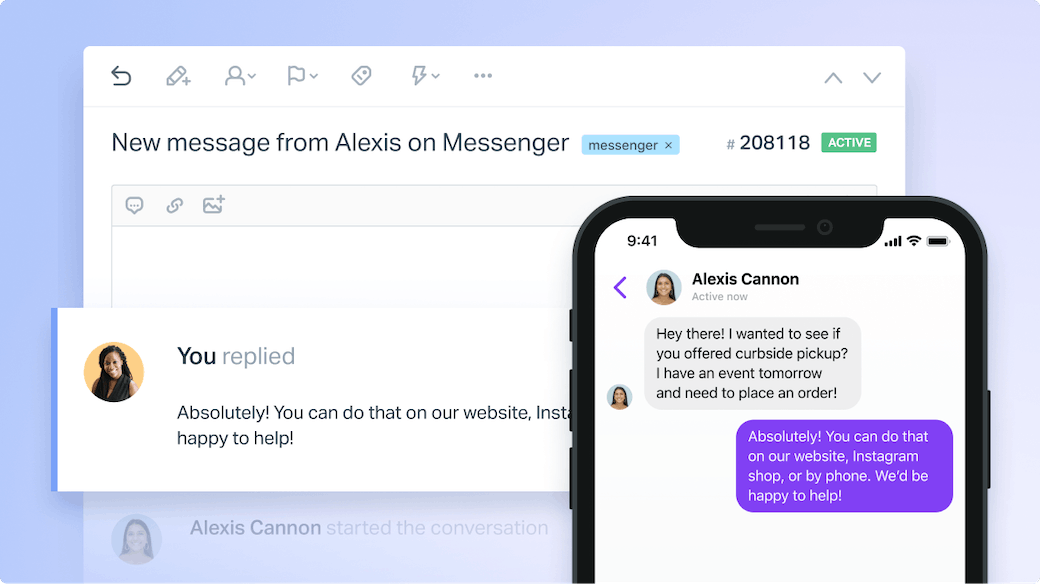
Customers expect you to meet them where they are, and that means opening up multiple communication channels. But when you’re juggling communication across email, live chat, social, and more, it’s easy for conversations to get lost, overlooked, and disorganized.
The best course of action is to consolidate your priority channels into one shared inbox. This allows your entire team to manage and track conversations without requiring customers or your team to switch between multiple tools.
And now, that’s easier than ever: introducing the Messenger channel integration for Help Scout.
Messenger 🤝 Help Scout
Help Scout’s Messenger channel integration allows you to link your company’s Facebook/Messenger account with your Help Scout account. Your team can manage and reply to these conversations directly from your Help Scout inbox while maintaining a seamless experience for customers.
Connecting with your social accounts can be done in a few clicks, and Help Scout makes it easy to manage the integration. If there are any issues with your Messenger channel, you’ll receive notifications so you can remedy the problem. Learn more about setting up the integration here.
Create a seamless experience for your team and your customers
How Messenger 🤝 Help Scout works for you
Addressing all of your customer conversations in one place means less headache for everyone on your team. Messenger conversations appear in your Help Scout mailbox just like your emails and chats. You can access customer information in the sidebar, such as their profile and previous conversations. This means no switching tabs to get valuable information and context while you’re helping a customer. If a conversation switches from Messenger to email, any previous Messenger conversations are linked and easily viewable.
How Messenger 🤝 Help Scout works for your customers
We like what we’re familiar with — it’s called a comfort zone for a reason 😀. So asking your customers to jump from one channel to another can not only be inconvenient, it can also make the situation that much more frustrating. Customers get to remain in Messenger as long as they like, and if they do prefer to switch to email, you’ll have all the past conversation context right in front of you to continue to deliver a great customer experience.

Messenger conversations with all the Help Scout benefits
With Help Scout’s Messenger channel integration, a seamless experience is just the beginning. By bringing these conversations into Help Scout, you also get organizational and reporting benefits.
Utilize workflows for your Messenger conversations the same way you would for emails and chats. Route conversations to specific people, teams, or mailboxes, add notes, change statuses, and more. Pro-tip: Use custom fields to further diagnose and organize incoming conversations, such as assigning priority levels and adding due dates.
Add tags to keep Messenger conversations better organized. Whether you’re assigning them manually or utilizing workflows to automatically tag conversations, tags are a helpful means to keep your mailboxes organized. Once tagged, you can group or categorize conversations for reporting or tracking purposes.
Receive a holistic overview of support activity with all of your customer conversations in one place. By using Help Scout to manage Messenger conversations, you’ll be able to get a better understanding of support volume and which channels are most popular.
Connect Messenger with Help Scout today
Ready to streamline your support channels? The Messenger channel integration is available today on current Plus and Pro plans. If you’re just getting started, pick your plan and try managing your customer communications in Help Scout with our free, 15-day trial. Check out our pricing page for more information.
For current customers, connecting your company’s Facebook or Messenger account can be done in a few, easy steps. Visit our Messenger Setup Guide to get started!