How Beacon Helps You Deliver Great Customer Service

We first introduced Beacon back in 2015 as a simple contact form you could embed on your website. In 2019, Beacon has grown up into a vastly more powerful tool for delivering better customer experiences.
You can easily add Beacon to your website app today and instantly give your customers access to:
Email contact forms
Inline self-service documentation
Triggered messages
Each feature has been thoughtfully designed to deliver a great customer experience without overwhelming your team, no matter how many people you’re serving. In this post, we’ll take a deeper look at what Beacon can do for you, and how Beacon beats alternative tools.
What Beacon can do for your business
Clunky support processes, hard-to-find documentation, or missing customer feedback all contribute to creating a gap between you and the people your business is designed to serve. We’ve built Beacon to directly address the most frequent challenges to being a truly customer-centric business.
Manage your incoming contact volume
As your business grows, just keeping up with all the support requests, sales inquiries, and customer comments is challenging. Here’s how You Need a Budget uses Beacon to help control their queues while still delivering great experiences:
Make large knowledge bases quickly accessible. YNAB embedded Beacon inside their popular budgeting app to give their customers fast access to the most relevant help.
Discover scalable support options. As well as showing self-service options, YNAB promotes their popular free workshops, which is one way they can support a very large customer base with a relatively small team.
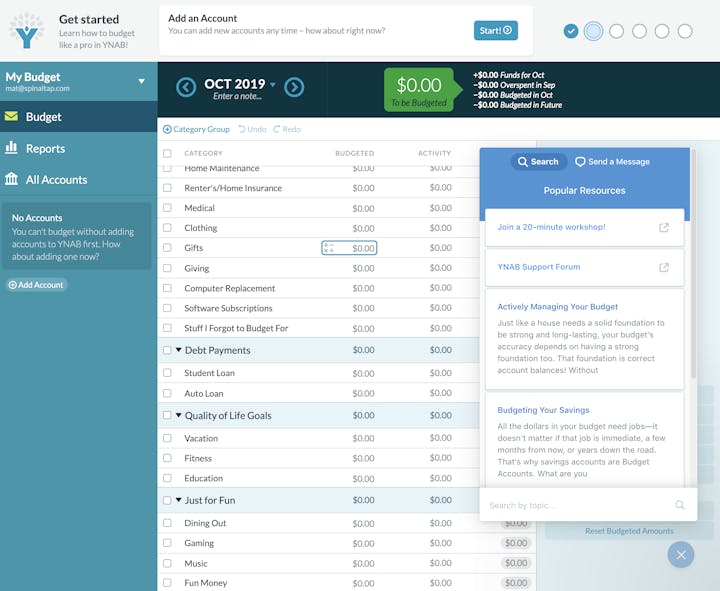
Have more of the conversations that really matter
Would you rather your team spend their time answering repetitive questions already answered in your knowledge base? Or would you prefer them to be digging in with your top customers, helping them get more value from your service?
You can show (or not show) Beacon anywhere on your site or in your app. For example, offer live chat to people during their trials when they have the most questions. Or set up a Beacon on your pricing page for people to contact your sales team. Meanwhile, for common questions that are answered in your help articles, a Beacon can make those answers instantly accessible without people needing to reach out to your team.
Collect valuable customer insights
The best time to ask customers for feedback is right after they’ve experienced the feature or service they’re interested in, when the experience is fresh in their minds. Using Messages, you can pop up a request and collect timely feedback from the right people with very little friction.
Create customer flow
Every time a customer is working through a task and needs to stop to ask for help, it breaks their flow. They’ll need to start up again later, and there’s a risk that they’ll just give up entirely.
Beacon helps reduce friction and maintain flow by:
Offering relevant self-service options. With Beacon, your customer isn’t just dumped into the first page of your knowledge base. Beacon knows where those customers are, and it lets you define which help documents are most useful right there.
Triggering useful messages at key moments. Using Messages, you don’t even have to wait for your customer to ask for help. Pop up a handy video the first time they get to common sticking points, and get them moving right away!
Understand how and where customers want help
Help Scout’s built-in reporting is a powerful tool for understanding more about your business and your customers. With the addition of channel-based reporting (including the newest live chat report), it’s easy to understand your support volume, efficiency, and team productivity.
By adding Custom Fields to your Beacon, you can collect even more specific information from your visitors and use it to break down your reports in additional ways. Are you seeing more feature requests from your larger customers? Do your free customers use chat more than email?
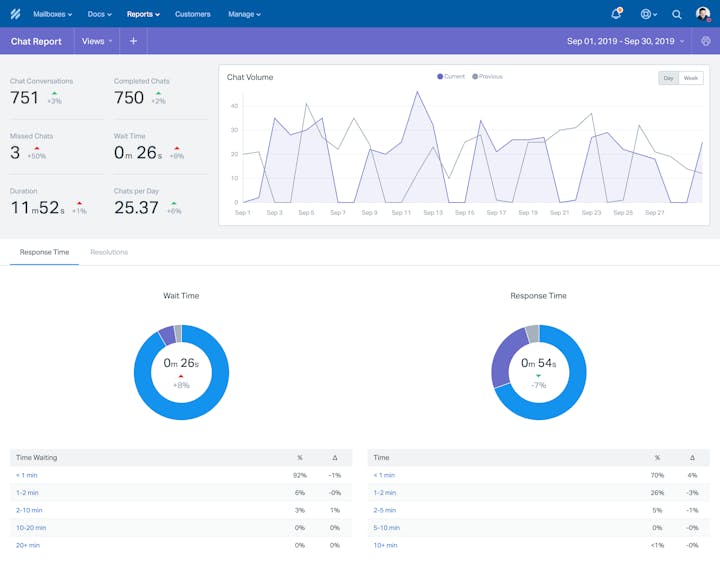
Why choose Beacon?
There is no shortage of little embeddable buttons you can add to your website or app, but unless you’re going for a 1960s-nuclear-facility-control-room vibe, you probably don’t want more than one.
Here’s why we think Beacon should be your number one choice:
Use Beacon on your existing plan for no added cost
If you’re a Help Scout customer on any of our current plans, you can use Beacon with Chat right now and pay no more. Many Beacon alternatives are costly additions to the default packages, adding up to a significantly higher package price.
Beacon does things that others can’t
Comparing different tools can be tricky, because the differences aren’t always immediately apparent. Here are some of the ways our customers tell us that Beacon is genuinely different than the other tools they have used.
1. Modes give each Beacon a goal
Each Beacon you create can be set up in one of three different modes, each presenting a different customer experience:
Self-Service: Visitors won’t see any contact options until they’ve viewed at least one article or had an unsuccessful search. Great for high-volume setups!
Neutral: This mode puts Docs articles and contact options side by side. Visitors can decide what type of help they prefer.
Ask First: This mode prioritizes the Email/Chat options first and foremost, but visitors can still access and search Docs articles in a single click. Excellent for situations where a conversation is most valuable to you and your visitor.
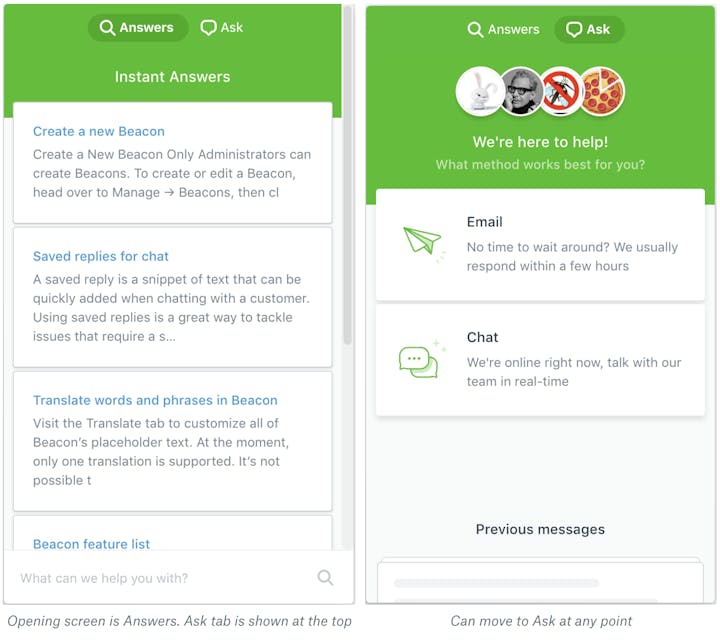
2. Suggest the best help for any page
Content Suggestions by URL is a tool you can use to show any visitor the most appropriate articles for the page they are on when they reach out for help. Save your customers time and frustration by using your experience to predict what they need.
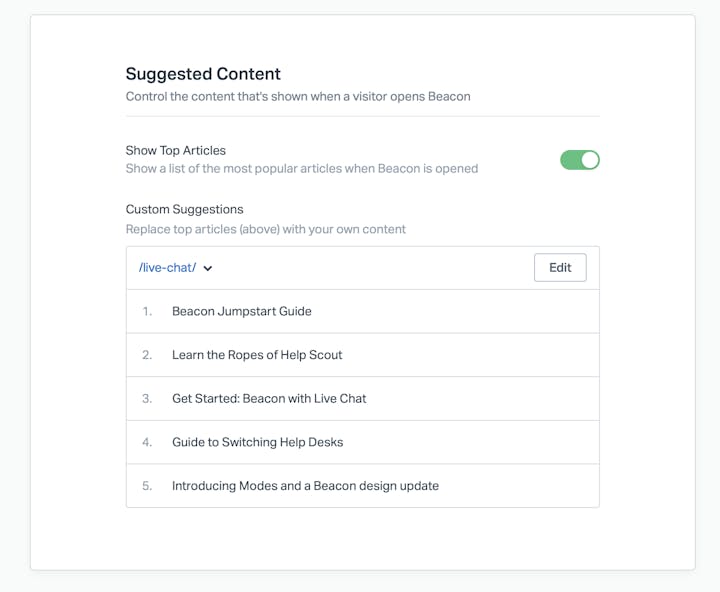
3. A simple setup with powerful customization
Using the Beacon Builder, anyone can create and customize a Beacon without needing to know any code. You’ll see a live preview as you build, so you know exactly what you will get. And if you do have development skills available, there’s a mobile SDK and Javascript API that lets you configure, control, and customize Beacon’s programatically.
Power up your team with Chat Commands
Beacon helps your team keep their hands on the keyboard instead of waving a cursor around to access features. Typing a ‘/’ character shows a menu of options including adding attachments and inserting Saved Replies and help articles.
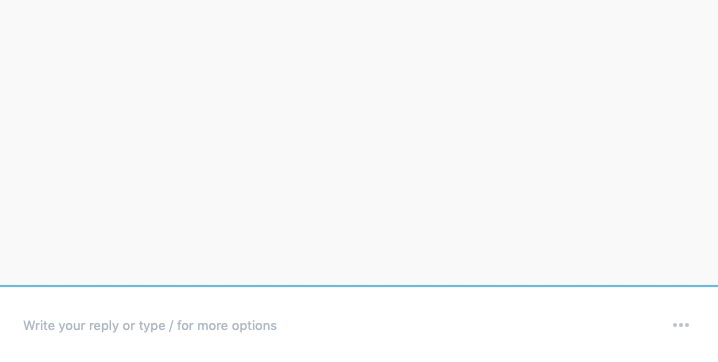
A better experience for your customers, by design
Beacon is the product of a long, thoughtful design process that is reflected in the experience of using it as a visitor to a website or app. Here are a few of the most popular elements:
Your visitors won’t see a chat option if you aren’t there to chat with them. Beacon knows whether you have anyone logged in to help, and it will only show the chat once you do.
Fast, simple access: Beacon makes searching and navigating even a large knowledge base quick and easy, without ever leaving the page.
Fun touches like these friendly faces for rating an article:

Give your customers a better experience every time with Beacon
Beacon lets your customers and visitors experience the quality of your service more immediately, without having to jump out of whatever task they are trying to achieve. You can offer varied experiences according to your capacity, your goals, and the needs of different customers, and you can do it with just a few minutes of setup.
If you tried Beacon a while back, maybe it’s time to take another look. And if you’ve never explored Beacon at all, why not give it a go today?


